Did you know that over 70% of consumers lose trust in businesses with inaccurate online profiles? In today's fiercely competitive digital marketplace, the simple act of business listing optimization can spell the difference between a steady stream of leads and being overlooked by potential customers. Your business profile is often your first impression , and optimizing it is not simply helpful—it is essential if you aim to attract more leads, rank high in search results, and truly own your local market.
This comprehensive guide dives deep into each tactic and tool you’ll need to ensure your business listing stands out—answering all the most pressing questions, revealing critical mistakes to avoid, and showing you how to transform your business profiles into lead generation powerhouses.
Unlock the Power of Business Listing Optimization: Surprising Facts That Drive Growth
- Begin with a shocking industry statistic—over 70% of consumers lose trust in businesses with inaccurate business profiles. In today's digital landscape, optimizing your business listing is not just helpful, it's essential for attracting leads.

What You Will Gain From Mastering Business Listing Optimization
- Gain practical knowledge to optimize your business profile
- Learn step-by-step business listing best practices
- Understand how business listing optimization enhances local search and boosts lead generation
- Discover how to rank high in Google business profile, Google Maps, and across all local directories

Understanding Business Listing Optimization and Its Impact
Defining Business Listing Optimization: What It Is and Why It Matters
- Business listing optimization is the process of making your business profiles as accurate, complete, and appealing as possible across platforms like Google Business Profile, Google Maps, Yelp, Facebook, and many others. It includes verifying your business info—such as name, address, phone number ( NAP ), business hours, and products and services—ensuring every detail is consistent and regularly updated.
- These optimizations offer major advantages in local SEO and help your company rank high on the local results page. Accurate business profiles make it easier for search engines and potential customers to find relevant information about your business and foster greater trust, giving you an edge over local competitors.
The Role of Business Profile Accuracy in Local Search and Lead Generation
- Keeping your business information updated—like your verified phone number , contact information, and business hours—is a key ranking factor for local search on Google Maps and Google Search. If a potential customer finds the wrong business info —such as incorrect hours or an out-of-service number—they’ll likely move on to a competitor.
- High-performing business listings support your credibility, earn more customer reviews , and improve your presence in search results. Correct details allow your business to appear more often in search engine queries for local business , increasing leads and conversions.

"Your business profile is the digital front door to your business—make sure it’s inviting and up-to-date."
Step-by-Step Business Listing Optimization: Fixing and Enhancing Your Business Profiles
- Here are practical action items for business listing optimization using high-impact keywords like business profiles, phone number, Google My Business, Google Maps, business info, and products and services.
Audit Your Current Business Listings for Completeness and Accuracy
- Review your business profile on every online platform.
- Ensure your address , business hours , and contact information are listed identically everywhere.
- Check that your list of products and services is accurate and consistent across local business directories.
- Begin your business listing optimization by auditing your information everywhere it lives online. Inconsistencies in business name, phone number, business hours, and business info can confuse potential customers and harm your local SEO ranking. Use a checklist to compare each listing—Google Business Profile, Yelp, Bing Places, Facebook, and industry-specific directories—for missing or outdated details.
- Every field you leave blank or inaccurate is a missed connection with a customer. Prioritize accuracy and completeness, making it easier for Google and other search engines to understand, verify, and rank your local business in front of new potential customers.
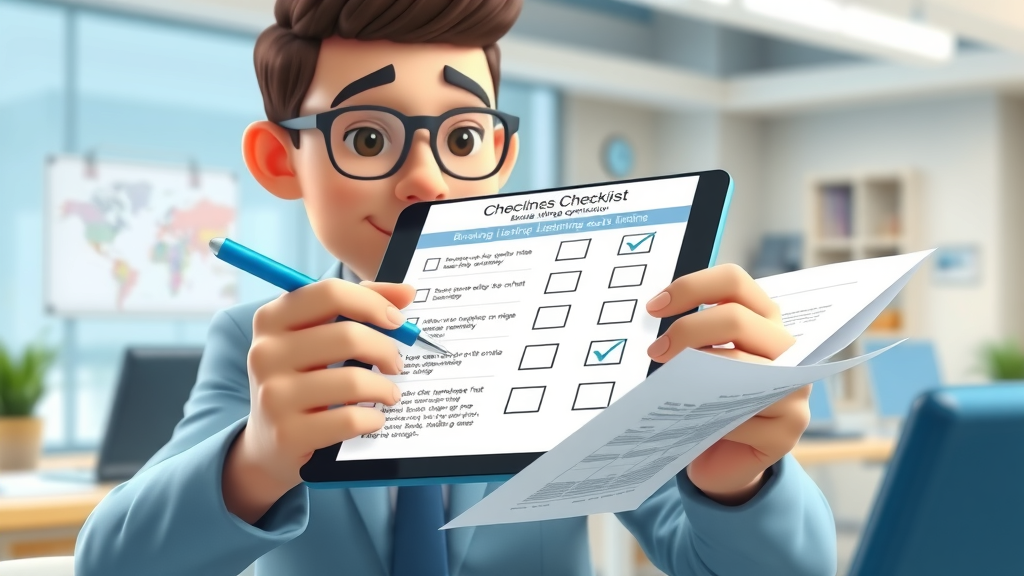
Optimize Key Elements in Your Google Business Profile and Google Maps
- Update business info: name, address, phone number
- Ensure accurate business hours
- Select correct business categories
- Highlight core products and services
- Add high-quality images and descriptions to stand out in local search
- For Google Business Profile and Google Maps , every field you complete further increases the likelihood your business will appear when potential customers search for services or products you offer. Be sure to include:
- Your official business name as registered
- Current address
- Up-to-date phone number for direct contact
- Business hours , including special holiday schedules
- Full list of products and services with detailed descriptions and images
- Select the most relevant categories to help Google understand what your local business does. Use high-resolution photos of your location, products, staff, and menu items (if relevant) to encourage customer confidence and engagement. Listings with images get more clicks and calls, helping you rank high and capture leads.
| Field/Element | Optimization Steps | Impact on Ranking |
|---|---|---|
| Business Name | Use official, consistent name everywhere | Improves trust and ranking factor |
| Address & Phone Number | Verify accuracy, match info across directories | Boosts local search visibility |
| Business Hours | Update regularly, include holidays | Enhances customer experience, reduces negative reviews |
| Photos & Descriptions | Add new, high-resolution images; write clear descriptions | Increases clicks, leads, and conversions |
| Customer Reviews | Respond to all reviews, encourage feedback | Strengthens local ranking, builds credibility |
Maintain Accurate Info and Regularly Update Business Information
- Consistency and freshness matter—a lot. When you update your business hours, add seasonal photos, and adjust your products and services, your Google business profile looks active and relevant. Search engines prioritize businesses that not only claim their listings, but also maintain accurate info with frequent updates.
- This practice is key for local SEO : recent photos, up-to-date business hours or menu changes, and even short posts can keep your listing high in Google Maps and local search results page. The more engaged your business appears, the more likely potential customers will trust your listing over others.

Google Business Profile Best Practices for Business Listing Optimization
Complete Every Field in Your Google My Business and Google Business Profiles
- Maximizing your Google My Business profile’s effectiveness starts with exhaustive completion of every available field. Fill in your business information thoroughly—address, phone number, website URL, detailed business hours, and all relevant products and services .
- Add engaging, keyword-rich descriptions to state what your local business offers, including special features or unique selling points. Update your contact information whenever changes occur, and check all details for accuracy at least once a quarter to ensure reliability across every device and search engine.

Take Advantage of Photos, Reviews, and Q&A Features on Google Maps
- Encourage satisfied customers to leave reviews
- Respond to all reviews and Q&A
- Upload high-resolution photos regularly
- Validate business location using a pin on Google Maps
- Photos and customer reviews are proven ranking signals in local search algorithms. Regularly upload high-quality images that showcase your storefront, team, products and services, and real customer experiences. Ask customers to provide honest, positive reviews, and always respond, even to negative feedback—this demonstrates your business’s responsiveness and builds trust.
- Use the Q&A feature to answer common inquiries, clear up confusion, and make it easier for potential customers to engage with your business. Don’t forget to “pin” your location accurately on Google Maps to help users find your site easily and enhance your Google Business Profile’s local search power.

Monitor Insights to Track Business Listing Optimization Performance
- Google My Business Insights offers analytics on how customers find your business, what actions they take (like calls and direction requests), and which search engine keywords lead to your listing. Regularly reviewing these insights helps you optimize your Google Business Profile and evaluate what drives results.
- Adapt your approach based on data—if certain products and services are driving the most interest, highlight them further. Track trends over time to spot seasonal patterns and opportunities for additional business listing optimization that supports ongoing lead generation and better rankings in local search .

Watch our video tutorial: How to Edit and Optimize Your Google Business Profile—Step-by-Step Tutorial for a full walkthrough!
Maximizing Lead Generation Through Effective Business Listing Optimization
How Business Listing Optimization Drives More Local Business Leads
- The most successful local business owners know that business listing optimization does more than just improve visibility—it directly drives new leads . By ensuring accurate info and robust business profiles on Google Business, including verifying your phone number, and highlighting products and services with strategic keywords, you’ll make it easier for searchers to choose you every step of the way.
- Integrating competitor analysis can reveal additional local search tactics. For instance, examining the keywords used in top search results pages, expanding your presence across multiple directories, and focusing on generating consistent customer reviews all contribute to more qualified potential customers finding and choosing your business.

Mistakes to Avoid in Business Listing Optimization
- Incomplete business profiles
- Outdated business information
- Unverified contact information
- Ignoring reviews or questions
- Being inconsistent across platforms
- Failing to fully complete your listing or letting details go out of date means you’ll lose opportunities to appear in key search results. A single mistake with your address or phone number can spin away dozens of potential sales. Dismissing or missing customer reviews and questions signals neglect to both users and search engines, lowering trust and traffic.
- Consistency wins: apply changes to every listing, every time. Business listing optimization is a continuous task with significant rewards. Set reminders or use software to monitor listings so no critical details slip through the cracks.
"Successful business listing optimization results in higher trust, more clicks, and ultimately, more sales."
Case Study Table: Real-World Business Listing Optimization Success Stories
| Industry | Challenge | Optimization Steps | Results |
|---|---|---|---|
| Local Restaurant | Inconsistent business hours and menu info | Unified hours, updated menu photos, responded to reviews | Lead increase: +40%, Top 3 Google Maps ranking |
| Legal Services | Poor review response rate, outdated business profile | Replied to all reviews, optimized business info, added new images | Ranking boost: Top 2 in local search, +30% website traffic |
| Retail Store | Unverified contact information, missing products/services details | Phone number verified, complete product list, high-res interior photos | +25% leads, higher conversion on results page |
Best Tools and Resources for Business Listing Optimization
- Several excellent platforms are available to streamline and scale your business listing optimization . Google My Business is the gold standard—always start there. Moz Local helps with automated listing management and checks consistency across platforms, while Yext and BrightLocal excel at bulk listings, monitoring, and review management.
- Here’s your action plan:
- Claim and verify every key listing (Google, Yelp, Facebook, Apple Maps)
- Use automation tools to flag inconsistencies or duplicates
- Set up monthly audits and reminders for updates
- Monitor analytics and insights to adjust strategy

Top People Also Ask Questions About Business Listing Optimization
What is listing optimization?
- Listing optimization means improving the accuracy, completeness, and appeal of your business profiles across online directories. The goal is to increase your visibility , boost customer trust, and drive more engagement—ultimately yielding more leads for your local business.
What is GMB in SEO?
- GMB stands for Google My Business , a free Google tool that’s crucial in local SEO . With GMB, you can manage your online presence on both Google Search and Google Maps, helping your business rank high and attract more local search traffic.
How to do a business listing in SEO?
- To list your business for SEO benefits, create or claim your business profile on directories like Google My Business . Enter comprehensive, accurate information and verify your address. Use relevant keywords in descriptions and products and services, then update your listing frequently.
How do I optimize my Google business listing?
- Start by completing every profile field: business name, address, phone number , business hours, website, and product details. Add attractive images and details, ask for reviews, select the right business categories, and use keyword-rich descriptions for better search engine optimization. Update your listing at least every few months or whenever business information changes.
Frequently Asked Questions on Business Listing Optimization
- How often should I update my business profile? Update whenever anything changes—especially business hours, contact information, or services. Quarterly reviews are advised, but monthly is best for local SEO.
- Can I optimize my business listing for multiple locations? Yes, you can and should create and optimize a unique business profile for each location. Keep details location-specific and consistent.
- Which directories should I focus on besides Google My Business? Start with Google, then expand to Yelp, Bing Places, Facebook, Apple Maps, and any industry-specific directories your potential customers rely on.
- How do business listing optimizations impact my website SEO? Optimized business listings increase your authority and credibility, boost backlinks, drive referral traffic, and improve your site’s ranking in local SERPs.
Key Takeaways and Next Steps for Business Listing Optimization Success
- Consistency and accuracy are critical to successful business listing optimization
- Use all available platform features, especially on Google My Business
- Regular updates and customer engagement help you rank high and attract leads
- Monitor analytics and pivot strategies based on what works
Supercharge Your Lead Generation: Start Your Business Listing Optimization Journey Now
- Ready to rank high and get more leads? Take immediate action—audit your current business profiles , fix inaccuracies, and watch your business listing optimization efforts translate into measurable growth.
 Add Row
Add Row  Add
Add 




Write A Comment