Did you know that 97% of consumers search for local businesses online—and businesses with a complete Google Business Profile get 70% more location visits? If your company isn’t making the most of Google My Business , you’re missing out on valuable customers tapping and searching right in your backyard. Unlock explosive growth and outshine your competitors with the expert hacks, actionable strategies, and step-by-step insights in this guide. Keep reading to learn how you can supercharge your local reach and dominate local search .

What You'll Learn in This Guide
- How to optimize your Google Business Profile for maximum visibility
- Step-by-step setup process for Google My Business
- Secrets and tactics to dominate Google My Business rankings
- The power of Google Maps integration and enhanced customer directions
- Real-case studies of businesses that achieved massive local growth
- Advanced hacks, common pitfalls, and expert answers to FAQs
- How Google My Business stacks up against other local SEO solutions
Unveiling the Power of Google My Business with Surprising Local Reach Stats
The *power* of Google My Business lies in its unmatched ability to connect your business to local customers right when they’re looking to buy, dine, or shop. According to industry research, a staggering 97% of consumers rely on online searches when finding local businesses. With a well-optimized Google Business Profile, your business can appear in Google Search and Google Maps results at the exact moment potential customers make crucial buying decisions, increasing the odds of conversion.
The impact is tangible: Businesses with a complete Google Business Profile see 70% more physical visits , and approximately 50% of mobile users visit a store within a day of conducting a local search. In an age where digital discovery drives foot traffic, your Google Business Profile becomes the digital front door to your enterprise. Whether you run a neighborhood café or a specialty boutique, these stats make clear that visibility on Google’s platforms is non-negotiable for local growth.
Why Google My Business Is Your Ultimate Local Business Profile Tool
- 97% of consumers search for local businesses online
- Businesses with a complete Google Business Profile see 70% more location visits
- 50% of mobile users visit a store within a day of searching
Google My Business is more than just a directory—it's a comprehensive business profile suite designed to boost your local SEO presence. Through a single dashboard, you manage your site content, opening hours, promotions, and even client reviews , making it the most valuable tool for small and medium-sized businesses seeking to elevate their presence in Google Search and Maps . Strategic updates via your marketing profile can dramatically increase traffic to your physical location and website, thanks to features like photos, posts, and customer Q&A. Google My Business also integrates with Google Ads, Google Analytics, and Google Maps for even more robust management.
Maximize Your Local Impact: How Google Business Profile Elevates Your Business
Elevating your business in local search isn’t just about being listed, but about being discovered and preferred. Google Business Profile empowers you to control the way your business appears on search and maps—directly influencing whether customers choose you over competitors. By providing up-to-date, accurate information, sharing enticing photos, and engaging promptly with customers through reviews and posts, you convert digital interest into real-world visits, calls, and sales.
The benefits extend far beyond simple visibility. An optimized Google Business Profile directly impacts your local rankings, making it easier for new customers to find your business in highly competitive categories. You also gain access to Google My Business Insights —analytics that reveal how customers find and interact with your profile, allowing you to refine your strategy, content preferences, and service offerings for continuous improvement. These insights, paired with Google Ads and Merchant Center integrations, create a powerful ecosystem for ongoing growth.
Optimizing Your Google My Business Listing for Maximum Visibility
High-performing business profiles don’t happen by accident—they’re the result of deliberate optimization. Start by ensuring your profile settings are completed in full, including business categories, hours of operation, and product/service lists. Add compelling, high-resolution photos to showcase your offerings and space, and update your site content regularly to reflect promotions or seasonal changes. Be sure to manage your site and marketing profile to match your current brand identity, as consistency between your business profiles on the web signals trust to both customers and Google’s algorithms.
Taking it a step further, leverage Google’s integration options. Link your Google Business Profile with your website, set up your Google Ads account, and ensure you have access to Google Analytics for robust traffic and conversion tracking. Scheduling regular Google Posts and responding swiftly to reviews can give you an edge in both rankings and customer loyalty.

Transforming Your Business on Google with Verified Information
Verifying your business on Google ensures legitimacy and builds essential trust with customers and Google alike. Profiles without verification are less likely to rank, may not display on Google Search and Maps, and cannot fully utilize tools like Google Ads or messaging. The verification step links your business definitively to a Google account, confirming its existence and location accuracy.
When your business information is verified and up-to-date, you empower customers to take action with confidence—from calling to requesting directions, booking appointments, or reading reviews. Verified details let you unlock new features like special booking integrations, product showcases, and the valuable Insights tab for deeper analytics. Make verification a top priority when establishing your presence on Google My Business to unlock the platform’s full marketing profile toolset.
Step-by-Step: Setting Up a Succeeding Google Business Profile
Creating a powerful presence starts with a streamlined setup. Here’s your actionable playbook for getting started with Google My Business —follow these steps to ensure your business on Google stands out and attracts local customers quickly.
- Sign in and create a new Google account
- Enter accurate business information
- Choose your categories wisely
- Verify your business for legitimacy
- Optimize your business profile with compelling photos
First, access your Google account and select “create a new Google” profile dedicated to your business. Be consistent when inputting your address, name, and contact details—matching your website and other listings to signal accuracy to Google Search and Maps. Thoughtful category choices and well-crafted descriptions can help Google match your business profile to relevant searches, maximizing discoverability.

Secrets to Dominating Google My Business Rankings
Achieving top placement on Google My Business isn’t just a matter of luck—it’s rooted in strategic actions and ongoing engagement. Leveraging reviews, integrating with Google Ads, and consistently sharing engaging site content are the pillars of sustainable high rankings. Each of these tactics strengthens your online trust signals, which Google’s local algorithm values highly.
Businesses that dominate rankings not only keep their information current but also use every available tool—such as regular photo updates, product posts, and prompt customer replies—to create a living, breathing business profile. By understanding what searchers need and responding proactively, you send signals to Google that your listing deserves to be front and center for local intent queries.
Harnessing Reviews: Trust Signals that Boost Your Google Business Profile
Customer reviews on your Google My Business listing provide invaluable social proof. Not only do positive reviews build trust for new customers, but they also act as a crucial ranking factor in Google’s algorithm. Encourage satisfied clients to leave honest feedback, and make it a standard practice to respond to every review—thank happy customers, address concerns, and show that you value community engagement.
Building a robust review profile will result in higher click-through rates from search, more calls, more visits, and an overall stronger reputation—both online and offline. Be sure to incorporate reviews into your marketing profile and site content to maximize SEO benefits.
Leveraging Google Ads with Your Google Business Profile for Lead Generation
A seamless integration between your Google My Business profile and a Google Ads account unlocks valuable lead generation opportunities. With ads appearing at the top of local searches and Maps, you amplify your business’s visibility to high-intent customers ready to take action. Even a modest advertising budget can yield notable increases in site traffic and in-store visits.
Set up your Google Ads account by linking it to your business profile from your main dashboard. This integration allows you to create location-based ads, promote your most lucrative offers, and track conversions through both Google Analytics and Google My Business Insights. The result? A targeted, data-driven local marketing profile that constantly adapts for maximum ROI.
Photos and Videos: The Unsung Heroes of Google My Business Engagement
Visual content isn’t just eye-catching—it’s a conversion booster. According to Google, business profiles with photos receive 42% more requests for directions and 35% more click-throughs to websites than those without. Upload crisp, vibrant shots that convey your atmosphere, team vibe, and signature products. Don’t just stick to storefronts—highlight staff, happy customers, and behind-the-scenes action.
Videos further increase engagement by showcasing your authenticity and unique offerings. Not only does this help customers envision their experience, but it also signals activity and relevance to Google, driving your business profile up in search results. Make it a habit to refresh your gallery often and feature seasonal or trending moments.

Unlocking the Potential of Google Maps Integration with Your Google Business
Google Maps is a powerful ally in converting online discovery into real-world business. When customers search for your services, accurate Maps integration means they find you faster, follow routes effortlessly, and trust that your location details are reliable. This precision in your business profile not only boosts your visibility in Google search and maps but also ensures you don’t lose valuable foot traffic due to misdirections or outdated information.
By consistently updating your Maps listing, sharing new site content, and syncing with your Google Analytics and Ads account, you guarantee a seamless journey for customers from online discovery to store visit—creating a frictionless path to purchase.
Pinpointing Location Accuracy for Increased Business on Google Search
Location accuracy is the cornerstone of effective Google My Business management. An exact address, consistent with all other web listings, reduces customer confusion and enhances your ranking on Google Search and Maps. Regularly check your business location, opening hours, and contact details for errors—especially if you move or rebrand.
Tools like Google Maps and Google My Business dashboard let you make real-time adjustments, ensuring you always appear in local searches with correct data. A precise location listing can be the deciding factor when a customer is choosing between multiple local options.

Customer Directions: Turning Online Searches into Foot Traffic
Every search on Google is a chance to turn curiosity into a sale. With integrated directions on your Google Business Profile, customers can easily navigate to your store, increasing the likelihood of walk-ins. Make sure your address, entrance, parking information, and photos match reality, and answer common customer queries about locating your premises in your Q&A section.
A clear, up-to-date business profile translates to more local search visibility and higher conversion rates as online browsers become in-person buyers. Even small improvements in your directional and contact info can lead to a meaningful uptick in store visits and satisfied customers.
Real-World Growth Stories: Google Business Successes You Can Emulate
"Since optimizing our Google Business Profile, our in-store visits tripled in six months." – Local Retail Owner
These aren’t isolated wins—businesses across every vertical are leveraging Google My Business to drive exponential growth. Whether you’re in retail, dining, healthcare, or professional services, a finely tuned business profile can lead to more calls, visits, and five-star reviews.
Strategic optimization—such as updating your site content preferences, running targeted Google Ads, and maintaining Google Analytics tracking—has propelled businesses from obscurity to the “Local 3-Pack,” the top three businesses featured in search and on maps for any given service.
Case Studies: How Strategic Google My Business Optimization Led to Explosive Growth
A local bakery saw a 220% increase in foot traffic after updating their marketing profile and posting weekly specials using Google Posts. Another service provider doubled inbound phone leads within three months by encouraging satisfied customers to leave detailed Google reviews and responding to each one swiftly.
Across sectors, the secret is a cycle of regular profile management—adding content, leveraging Google Ads, and incorporating reviews—combined with data-driven decision making using Google My Business Insights and Google Analytics. These actions convert passive discovery into persistent, measurable growth.

Lessons From Top-Performing Google Business Profiles
Leading businesses on Google My Business share three traits: consistency in updates, fast customer engagement, and regular analysis of analytics data. Committing to monthly reviews of your content preferences and profile settings ensures your business remains competitive and discoverable in search and maps.
Top performers also adopt a holistic approach—using every tool in the platform, from messaging and Google Posts to integrating with Google Ads and Merchant Center. These habits transform a static listing into a dynamic growth engine.
Advanced Google My Business Hacks: Tools & Tactics for High-Converting Profiles
- Scheduling Google Posts for ongoing engagement
- Integrating Google Ads account for advertising boosts
- Using Google My Business Insights to refine your strategy
- Leveraging messaging to capture leads in real time
Beyond the basics, high-converting profiles use automation and data insights to sharpen their edge. Scheduling Google Posts keeps your business profile fresh and engaging, while integrating your ads account means your ads show at just the right moments to drive action. Google My Business Insights reveal search queries, customer actions, and engagement trends, guiding you to optimize your marketing profile continually.
Make real-time messaging available so local customers can reach you instantly—and respond promptly to questions to turn inquiries into sales. These power-user hacks ensure your Google My Business investment drives impact at every step.

Avoiding Common Pitfalls: What Not To Do With Your Google Business Profile
Success on Google My Business hinges on avoiding critical mistakes. Failing to update your business profile with correct information, ignoring customer reviews, or letting duplicate listings linger can tank your rankings and sow confusion with customers. Stay vigilant by regularly auditing your site content preferences, marketing profile, and address details.
Do not stuff irrelevant keywords into your business name, use misleading categories, or post fake reviews—these tactics result in suspensions or penalties. Maintain professionalism and accuracy to foster a profile Google and your audience trust.
Missteps That Can Hurt Your Google My Business Rankings
Incomplete or inconsistent profile settings, unverified business information, and slow responses to reviews are common ranking killers. Mistakes like mismatched business names or old phone numbers frustrate potential customers and damage your local SEO efforts. Periodically update your business profile to match your website and other listings for best results.
Inconsistent Business Profile Data and Duplicate Listings
Duplicate listings and inconsistent information dilute your presence in both Google search and maps. Detect and merge duplicates via your dashboard, and ensure all site content and address details remain current following a move, rebrand, or business expansion.
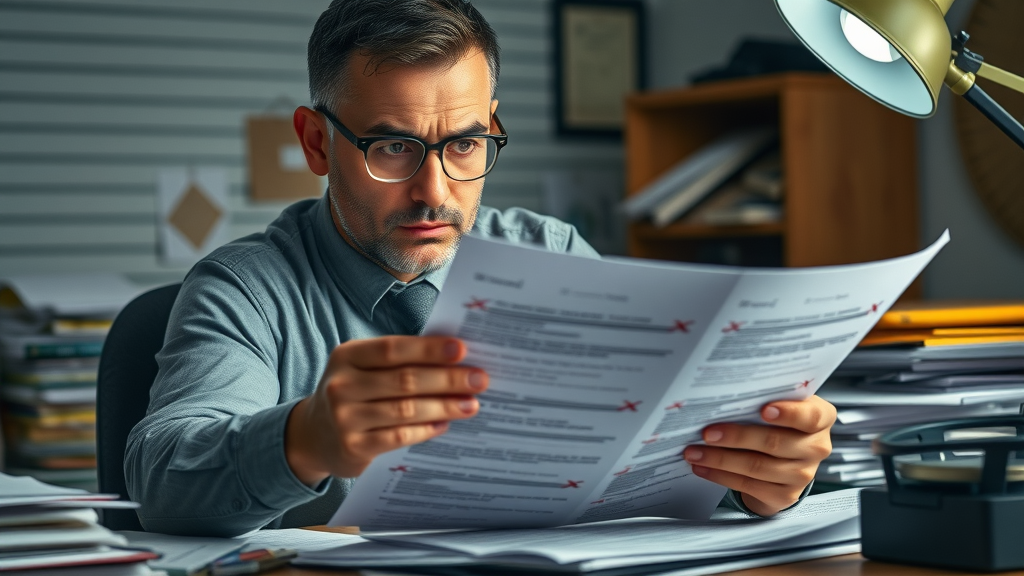
Comparing Google My Business With Other Local SEO Solutions
| Feature | Google My Business | Facebook Business | Yelp | Bing Places |
|---|---|---|---|---|
| Local SEO Impact | High | Medium | Low | Medium |
| Google Integration | Yes | No | No | No |
| Customer Insights | Yes | Limited | Limited | Limited |
| Free to Use | Yes | Yes | Yes | Yes |
People Also Ask: Key Google My Business Questions
How do I set up Google My Business for the first time?
Visit the Google My Business website and sign in with your Google account. Click “create a business profile” and enter accurate business details, choose categories, then submit your profile for verification. After verifying—often via a postcard, phone, or email—you can optimize your business profile with photos, descriptions, and updates.
What is the difference between Google Business Profile and Google My Business?
“Google Business Profile” is the current name for what was traditionally called “Google My Business.” The platform functions the same way, letting you manage how your business appears on Google Search and Maps through a unified dashboard. Recent changes have streamlined profile management and improved features for both business owners and marketers.
How do I optimize my Google My Business listing for local SEO?
Keep your information complete, accurate, and consistent; add high-quality photos and posts regularly; encourage and respond to customer reviews; and select the most relevant business categories. Use Google Posts, activate direct messaging, and monitor your listing with Google My Business Insights for ongoing improvements.
Can I use Google Ads with my Google My Business profile?
Yes. Connect your Google Ads account to your business profile to launch local ad campaigns directly from the Google My Business dashboard. Target local customers, promote specials, and track results to refine your marketing efforts with actionable data.
Expert Answers to Google My Business: FAQs
- What to do if your listing is suspended: Review Google’s guidelines, correct any violations, and request reinstatement via the support portal.
- How to change your business location: Log in to your profile, edit your address in the Info tab, and verify again if prompted.
- Managing multiple business profiles: Use the bulk location management tool for ten or more listings, or switch between profiles via your Google account menu.
Recap: Actionable Steps to Amplify Your Local Reach with Google My Business
"Your future customers are searching where you aren’t—make your Google Business Profile their answer."
- Complete and verify your Google Business Profile for visibility on search and maps.
- Optimize with up-to-date site content, rich media, and customer reviews.
- Leverage Google Ads, Posts, and Insights to maximize engagement and grow leads.
- Stay proactive: analyze data, engage your audience, and adapt to local trends for lasting success.
Ready to Dominate Local Search? Start Leveraging Google My Business Today
Don’t let another search go to your competition. Creating, optimizing, and maintaining your Google My Business profile can transform your local impact and deliver measurable results fast.
Unlock Exclusive Resources—Sign Up Now to Skyrocket Your Business With Google My Business
Enter your email below to receive our exclusive toolkit: customizable checklists, optimization templates, and insider strategies to maximize your Google Business Profile —absolutely free. Become the go-to business in your area starting today!
 Add Row
Add Row  Add
Add 




Write A Comment